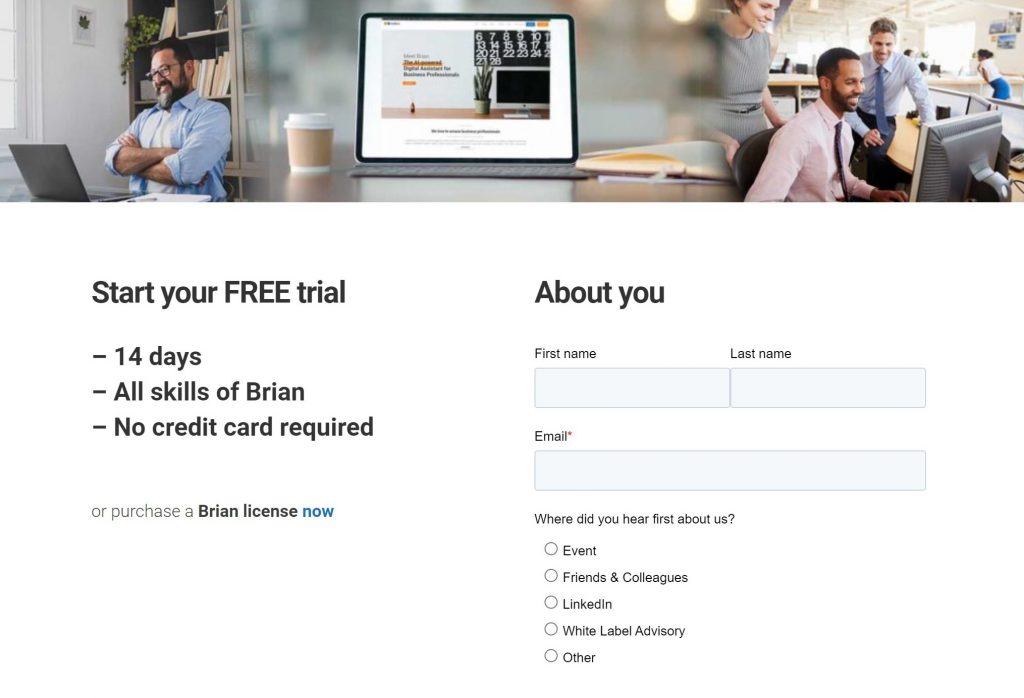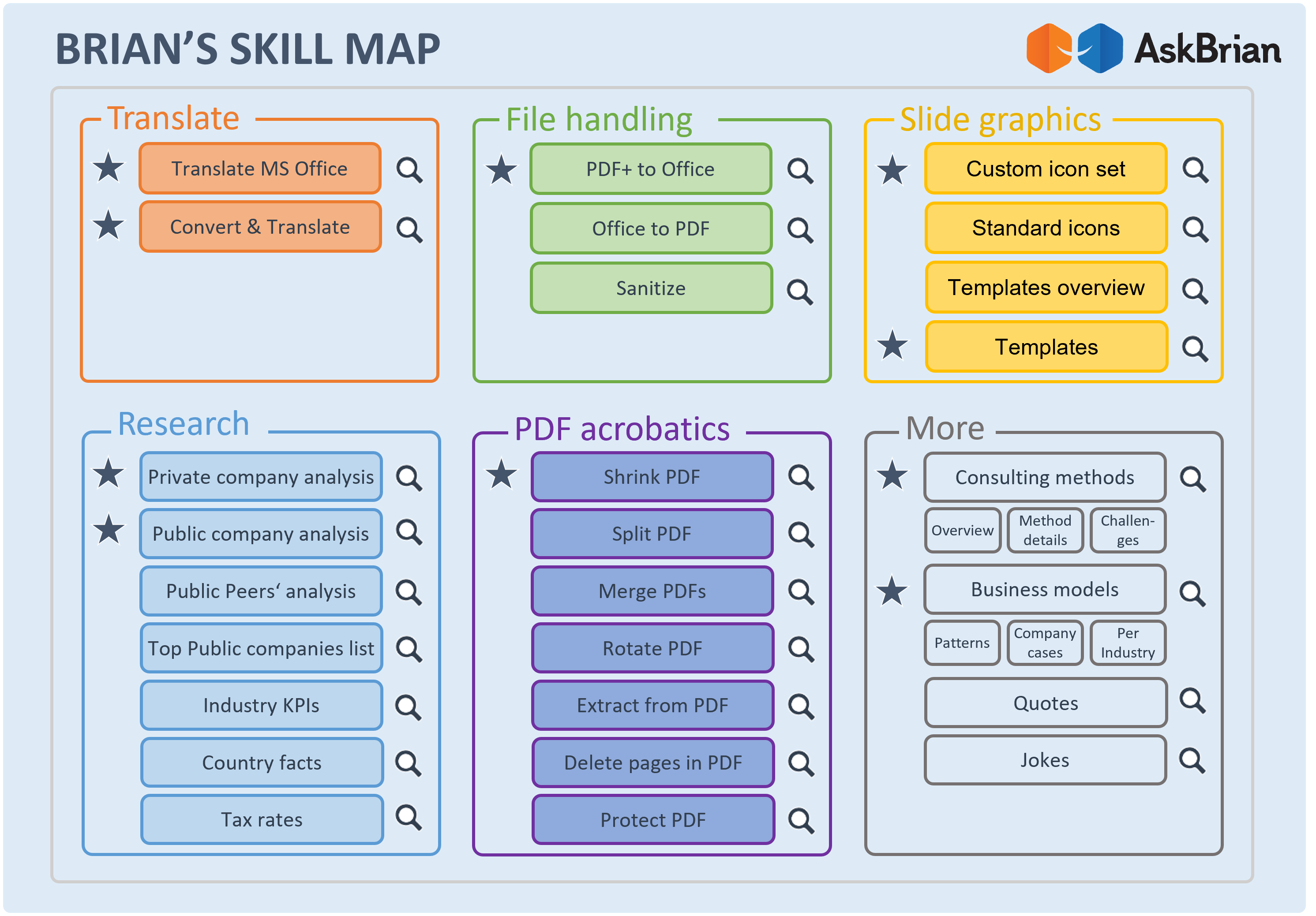– STEP 1 –
– STEP 2 –
– STEP 3 –
–Access Brian Immediately–
STEP 1: Typical process in consulting
It is that easy:
Sign up for a free trial:
– 14 days
– All skills of Brian
– No credit card required
– No software to be installed
Ten minutes after your confirmation email, you are good to go!
It is that easy:
In the free live demo session we will:
– Present Brian and his skills
– Learn about your situation and needs
– Answer your initial questions
– Discuss next steps
It only takes minutes to provide ‘trial access’ for you, your team, or the entire company!
– Work with Brian –
STEP 2: Checklist for onboarding & (re)activating users
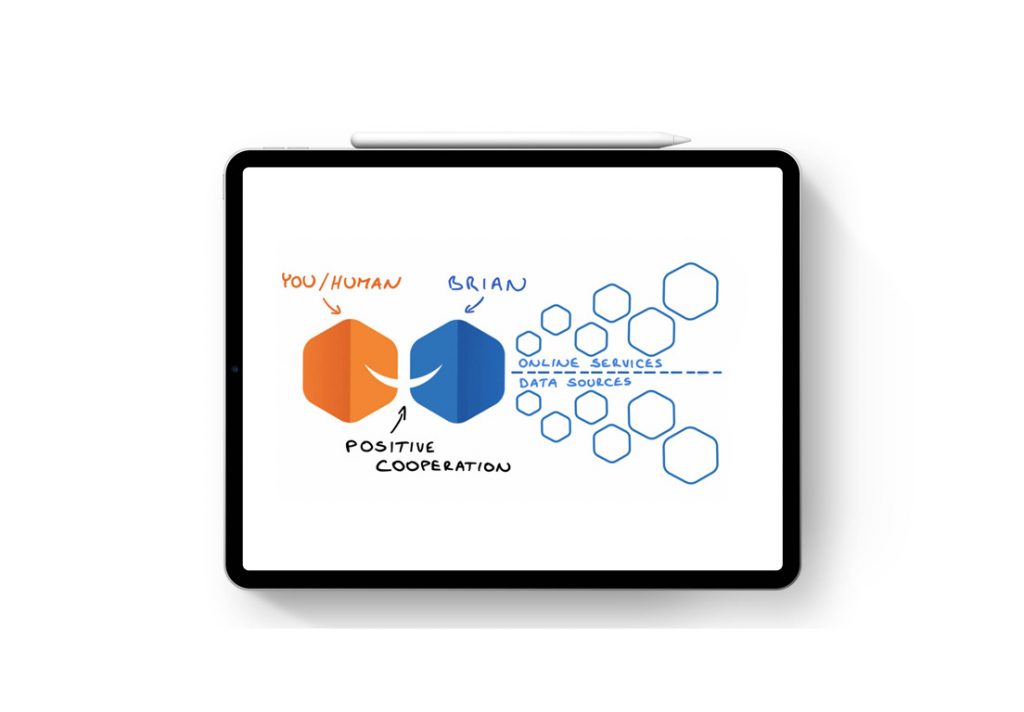
Brian has multiple talents powered by selected digital services and data sources.
A few hints on how to work with him:
-
Keep your requests short and crisp!
-
In each request, ask for one skill and one ‘thing’ only (e.g., one company, one industry,…)
-
Brian’s mother tongue is English, but he talks 100 languages.
-
He delivers within 3 minutes, 24/7.
Enjoy!
– Brian’s help is just one email away –
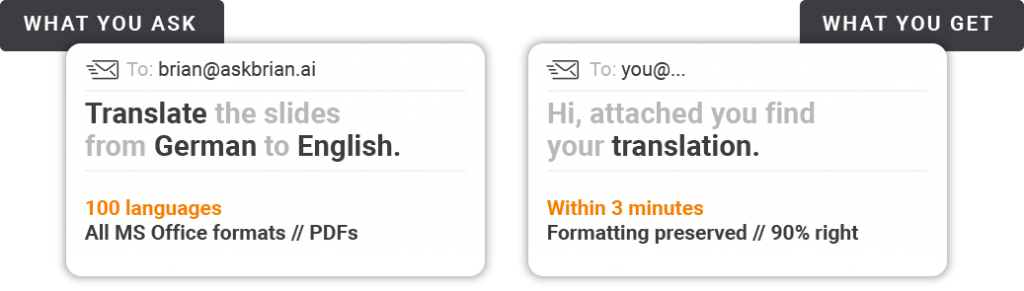
Working with Brian via email:
-
The great thing about email: everyone uses it!
-
Email Brian your tasks, requests, and general questions: brian@askbrian.ai
-
No hardware, or software download needed
-
Write to Brian for assistance as if he was human, using natural language!
– Emailing made even easier–
Brian’s magic Click-to-Ask links:
-
Designed to make your work with Brian easier
-
You find the magic links on this webpage, in Brian’s signature or in his work results
-
Click on a relevant ‘Click-to-Ask’ link, and draft your next email instantly
-
Here you can find some hints on how to use these most efficiently
Yes, it’s that simple!
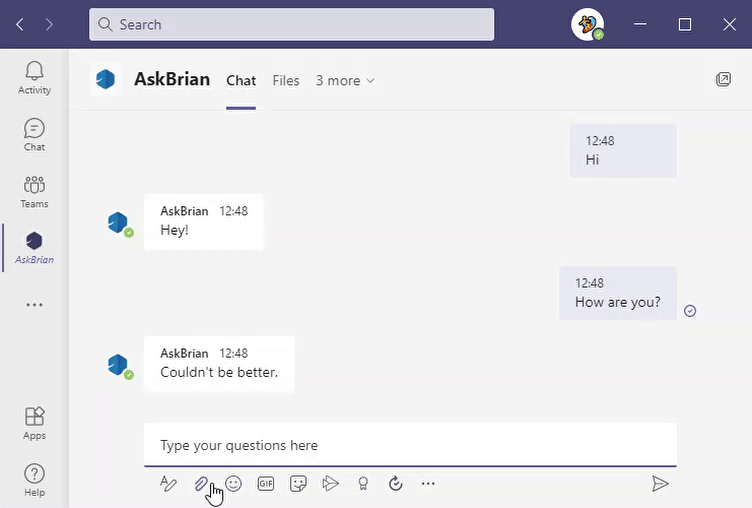
Brian via MS Teams:
-
Even faster response times
-
Higher convenience
-
Ultimately leaving the email-age
-
Benefiting from all skills of Brian
–Become a Brian Pro–
STEP 3: Assets & resources
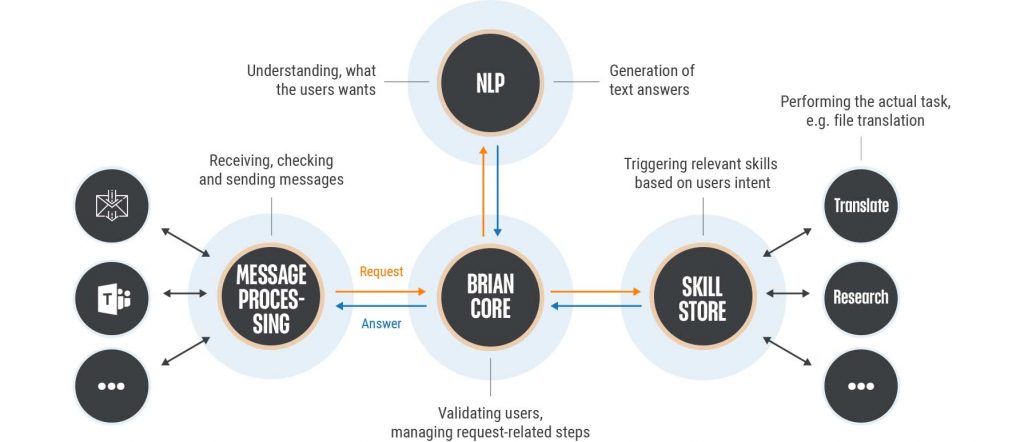
We continuously develop Brian’s skills further:
-
Multiple skills in one ‘tool’
-
Transparency about sources and providers
-
Hints how to be improve your experience
Even more options for larger clients:
-
Customized look-and-feel of Brian’s results
-
Individual skill development and /or integration
-
White label solutions
Make sure you’re getting all the benefits of Brian with more insights into:
-
Getting Access
-
Working with Brian
-
MS Teams Integration
-
Data Security & Privacy
-
Solving Problems
-
Additional FAQs