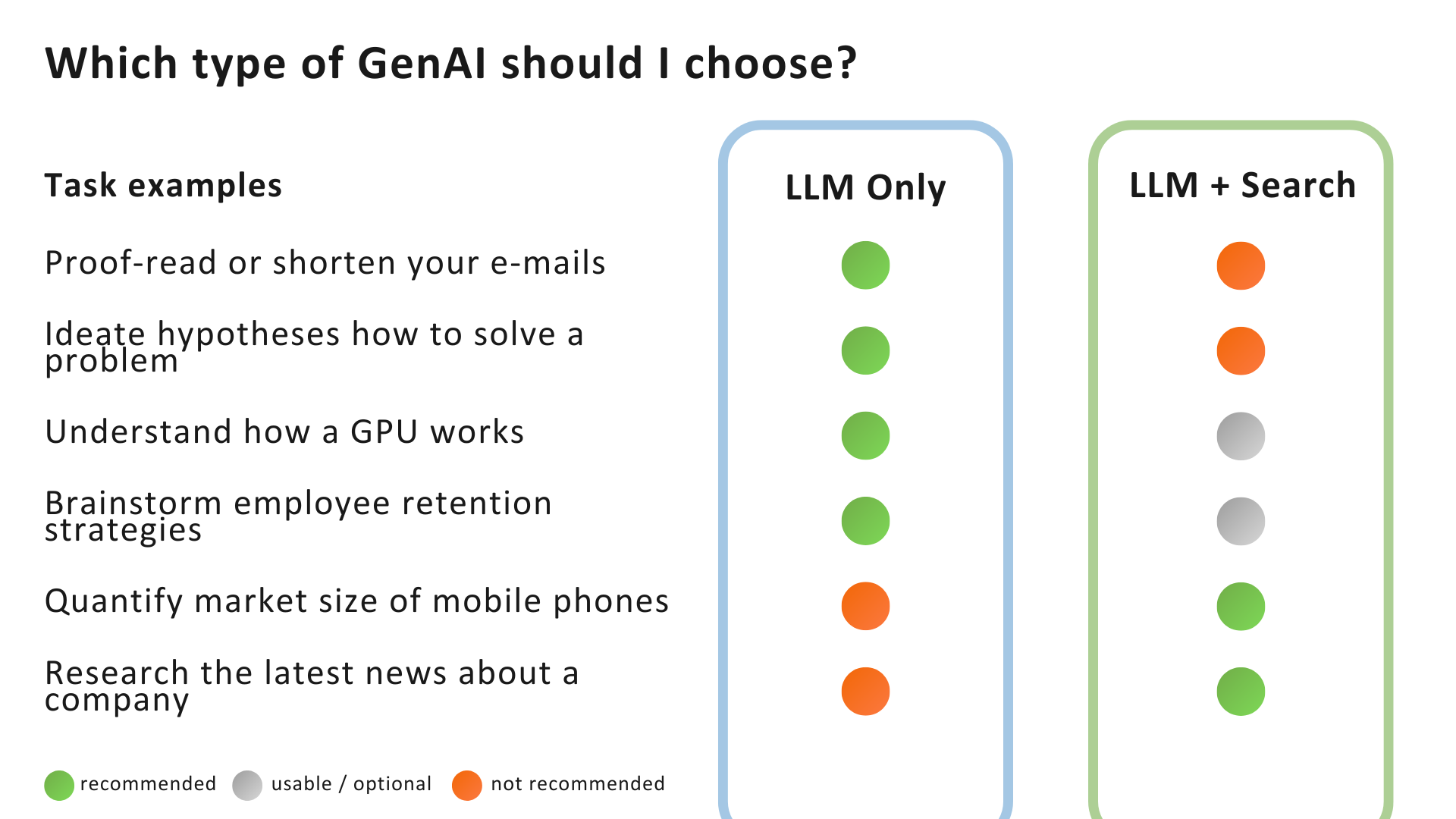In today’s fast-evolving AI landscape, one of the biggest questions professionals face is: what kind of generative AI should I use for what kind of task? With so many tools out there, some based on huge training sets, some connected to real-time data, it is easy to feel overwhelmed.
A key decision is whether to rely on a pure Large Language Model (LLM) or to use one that is enhanced with real-time search capabilities. This blog helps clarify that choice by showing which approach works best for different use cases and how Brian lets you switch seamlessly between the two.
A) Some basics: What does “LLM” and “LLM with Search” actually mean?
A Large Language Model (LLM) is an AI system trained on vast amounts of data like books, websites, and research papers up to a fixed point in time. It can generate human-like text, explain concepts, and help with writing or brainstorming. In the case of some models, it can even work offline.
LLM with Search, on the other hand, combines this generative power with real-time access to the web. It pulls in current, factual, and verifiable information which is then synthesized into a fluent response by the LLM. This hybrid approach bridges creativity with real-world data.
B) When to Use LLM Only
LLM only mode is ideal for tasks that rely on general knowledge and not on the latest facts. Since it does not query the internet, it is faster and still surprisingly capable.
Use Cases:
1. Content Drafting
Use LLMs to quickly generate drafts for emails, blogs, or proposals. This is perfect when you need well-written starting points without specific data or sources for the provided information.
2. Concept Explanation
Ideal for breaking down complex topics, models, or frameworks into simple, understandable language. This is great for learning or internal communication.
3. Summarization and Rewriting
Summarize long texts into key points or rephrase content for clarity, tone, or audience. There is no need for external sources.
4. Ideation and Brainstorming
Generate creative ideas, campaign themes, taglines, or user scenarios when originality matters more than factual accuracy.
5. Structuring and Planning
Outline documents, presentations, meeting agendas, working hypotheses, or strategies. This helps bring clarity and organization to your thoughts.
However, if you ask about highly specific, time-sensitive, or factual queries, the model might “hallucinate,” confidently making up information that sounds plausible but is not necessarily accurate.
Best for: Creative tasks, general knowledge, guessing answers, summaries, rewrites
Avoid when: You need real-time facts, references, or regulatory accuracy
C) When to Use LLM + Search
When actuality and factual accuracy matter, use an LLM enhanced with search. It pulls in updated information from the web before crafting its answer. This is useful for external, high stakes, or time sensitive work.
Use cases:
1. Real Time Information
Get up to date facts on current events, news, economic indicators, or company updates. This is ideal when timing matters.
2. Verified Facts and References
Find trusted sources, documents, and citations to support your work. This is perfect for accuracy, compliance, or formal writing.
3. Market and Competitor Research
Access fresh insights on industry trends, market size, and competitors. This is essential for strategy, sales, or pitches.
4. Regulation and Policy Lookup
Retrieve the latest legal, HR, or sustainability rules. This is valuable for staying compliant and informed.
5. Product Usage Guidance
Instantly get clear step-by-step instructions and best practices for new software or tools. Streamlines onboarding, simply troubleshooting, and maximize the value of your tools.
Using LLM with Search may add a few seconds to the response time, but the benefit is confidence in accuracy, especially for research, compliance, or reporting work. You should still always verify the information by checking the sources to make sure the context and interpretation are correct.
Best for: Real-time data, citations, verification, market intelligence
Avoid when: You need general answers unbiased by underlying individual sources
D) Quick Decision Guide
E) Why Brian’s Flexibility Makes a Difference
Most AI assistants lock you into one mode: either a general-purpose LLM (which might be outdated) or a search-heavy AI (which may feel slower, less structured or more biased).
Brian is different.
It lets you choose the right approach, based on what your task needs most:
- LLM-only for speed, text manipulation, and creativity
- LLM + Search for accuracy, citations, and current information
With just a click in the WebApp or in our PowerPoint Add-in, you can switch modes or set your preferred default. This gives you control over how the assistant thinks, answers, and supports your work.
Brian is designed to stay adaptable. Currently Brian uses:
- For LLM-only – GPT-4.1
- For LLM + Search– Gemini 2.5
Conclusion
There is no one size fits all when using GenAI. The best results come from using the right method for the right job, whether it is creativity, clarity, or credibility that you need most.
With Brian, you do not have to choose one or the other. You choose what works best for your moment. Think of it as AI that adapts to you, not the other way around.
If you would like to find out more about Brian, click here: